tesserocr-OCR
本文最后更新于:2020年9月27日 晚上
简介
tesserocr是 Python 的一个 OCR 识别库
其本身其实是对tesseract做的一层python API封装
文档信息
| 内容 | 地址 |
|---|---|
| tesserocr GitHub | https://github.com/sirfz/tesserocr |
| tesserocr PyPi | https://pypi.org/project/tesserocr/ |
| tesseract 下载地址 | https://digi.bib.uni-mannheim.de/tesseract/ |
| tesseract 语言包 | https://github.com/tesseract-ocr/tessdata |
| tesseract 文档 | https://github.com/tesseract-ocr/tesseract/wiki/Documentation |
安装
安装tesseract
首先先下载其核心tesseract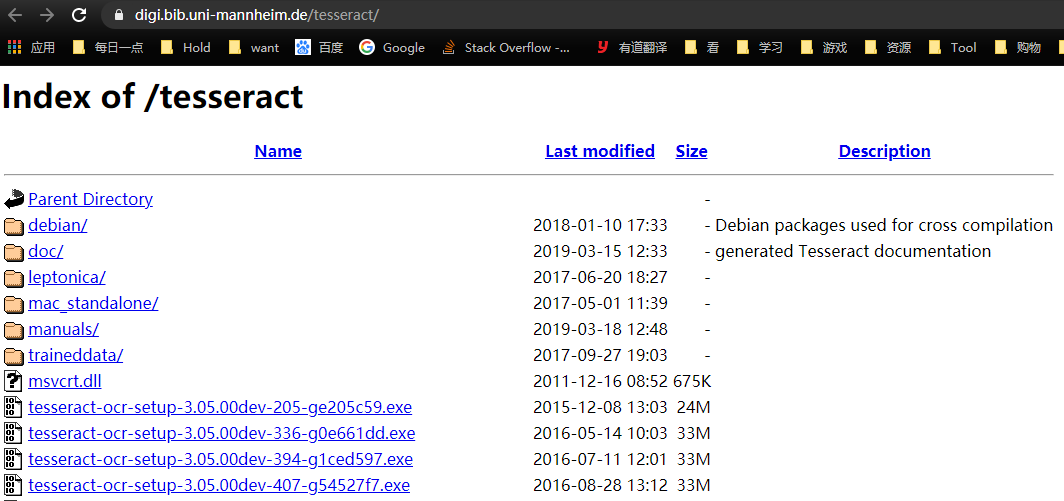
一般选择稳定版下载,也就是那些不带dev/beta之类的字样的版本
下载好了以后安装上去,安装的时候,有附带语言包的选项
要是有梯,直接勾上就能顺便把想安装的语言包安装上
手动安装tesseract语言包
官方Github:https://tesseract-ocr.github.io/tessdoc/Data-Files
官方github里有得下载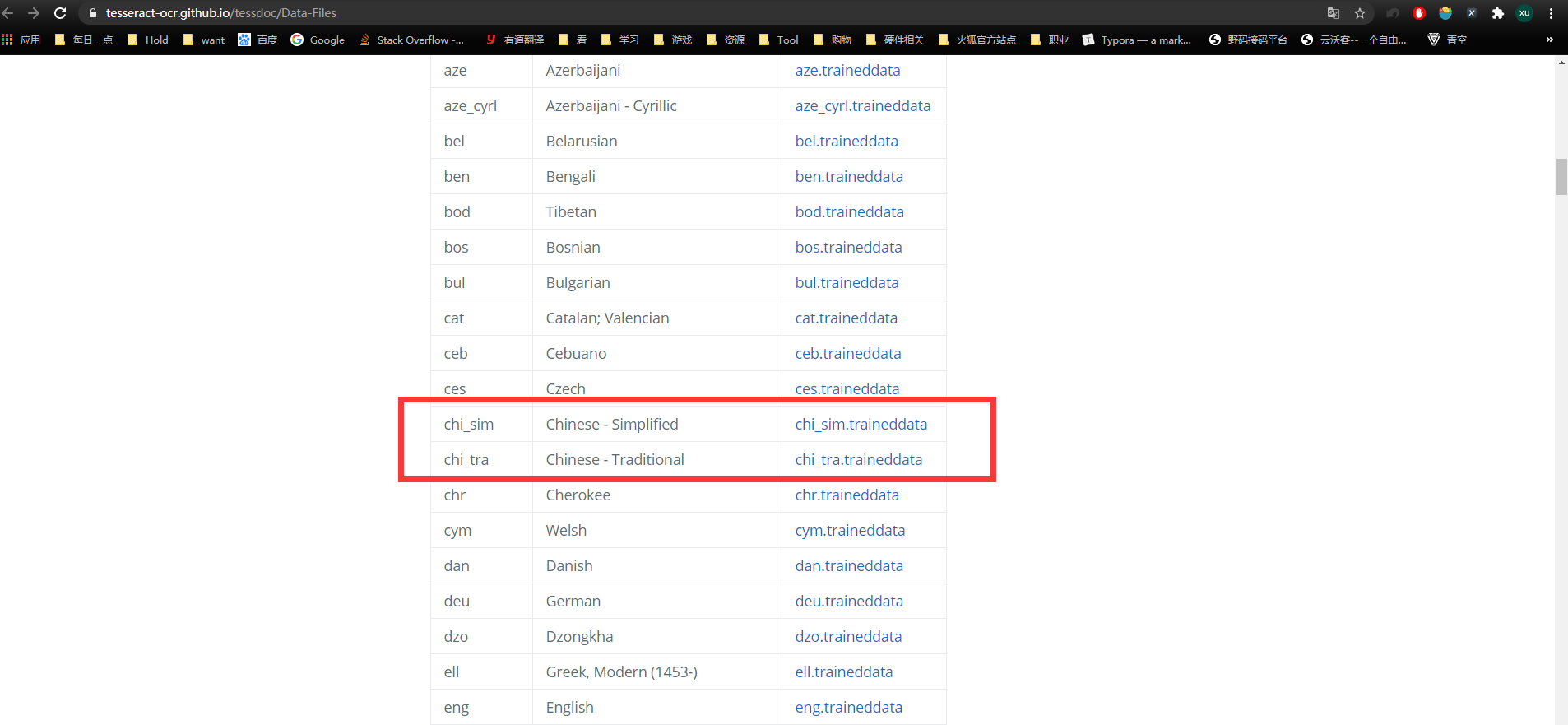
下载好以后,放在tesserocr安装目录这个路径下即可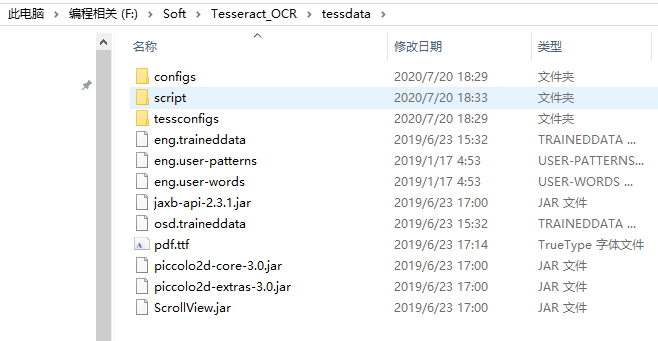
添加tesseract到环境变量中
tesserocr安装
pip install tesserocr pillow
可以先尝试着直接用pip来安装
若是失败的话,可以去下载对应Python版本的whl来进行安装
whl下载地址:
https://github.com/simonflueckiger/tesserocr-windows_build/releases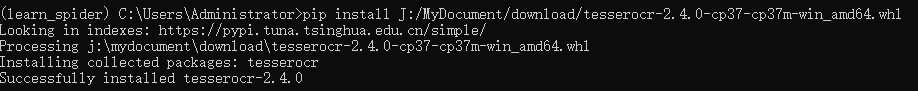
测试是否安装成功
import tesserocr from PIL import Image img = Image.open(r'example/0_Basic_usage_of_the_library/tesserocr/pic/0_hello_world.png') chars = tesserocr.image_to_text(img) print(chars)
这里的图片路径需要换成你自己的
可能发生的错误
RuntimeError: Failed to init API, possibly an invalid tessdata path:......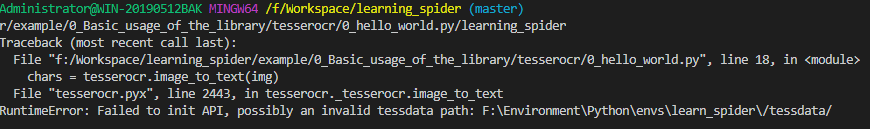
将tesseract安装目录下的tessdata复制到其指定的地点即可
本博客所有文章除特别声明外,均采用 CC BY-SA 4.0 协议 ,转载请注明出处!